Hello guys, welcome to techniclalrazz. Today I am back with the great trick to use your smartphone as the remote for PS4.
Everybody knows about PlayStation4. I think almost all of you are well known about it. So that’s why today I am going to tell you a trick which will become very interesting because it is related to gaming.

Do you know that you can use your phone as the remote for PlayStation4? Generally, we use our phone for typing and controlling so it becomes very boar think for us.
But now I am writing this article to entertain you with your smartphone.
But before you will go to use it, you have to do some activities with your mobile, first, we need an official PlayStation app on your Android and iOS device which lets you remotely control your PS4.
Let start the information.
Use Your Smartphone or iPhone as remote for PS4
Step 1: Download the App
First, you have to download the official PlayStation app, for Your Phone, it will be Android or iOS (no word on a windows app yet) now, All you have to do is connect your phone to your PS4.
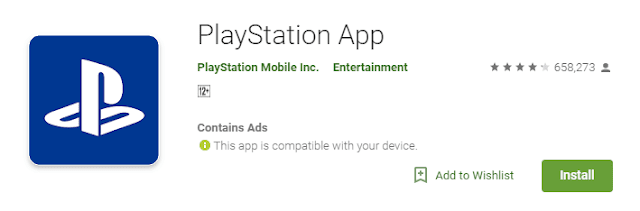
After it done it will take some time to search your device and when you got your device is found on the screen.
Step 2: Setup the App in Phone
Now click on it to begin the setup process.
Now you got the successfully connect your smartphone to your PlayStation 4, and then you have to sign into a PSN account. To sign in into your PSN account you have put in there your email and password. After you have successfully get signed in, you have got a prompt request that you add your device to the PS4(PlayStation4) system.
Step 3: Setting with Your Phone
So now you are in your account and now you have to follow given steps, first you need to go to on the Settings->PlayStation App Connection Settings -> Add Device After that a number is shown on your screen, you have to put it in your smartphone to finally connect the device.
Now your device is connected with your PlayStation4 then, you have to go to the second screen and select the keyboard option, When you are in a text field, you can now use your phone to type your messages.
This is a great way to save time when responding to in-game messages and will also save you money instead of opting for the third-party keyboard.
Final Words:
Friends thanks for reading this article. I hope this article will be liked by you.
This is a good article about PS4. Let try it and comment your feedback on.
If you like this article, share it at least one time. If you want to join this blog by subscribing this blog.



![Read more about the article How to get PUBG Partner title [BGMI Parter] – What are the minimum requirements?](https://bloggingdept.in/wp-content/uploads/2021/09/pubg-partner-title-300x138.jpg)