Are you looking for the easiest and simplest way to Install WordPress in cPanel? This is the best place for you. After reading this article you will get the correct method for it.
The requirements to Install WordPress
Blogger is the best way to manage basic blog but if you want to become pro blogger you have to move your blog to WordPress.
For this, you need to spend a little bit of money on it. Because you have to buy a Custom Domain and hosting. I recommend you to buy a domain and hosting as per your budget. I have the best plan for you, Check this website for the cheapest Domain and hosting.
let start to Install wordpress cPanel –
In this process, you must have a cPanel of your hosting. Because the way to install WordPress is going through cPanel. Your Hosting provider provides you the cPanel of your hosting.
Steps to Install WordPress in cPanel
Step 1 – Go to Your cPanel Dashboard (as shown in image)
Step 2 – Now scroll down and go to App Installer
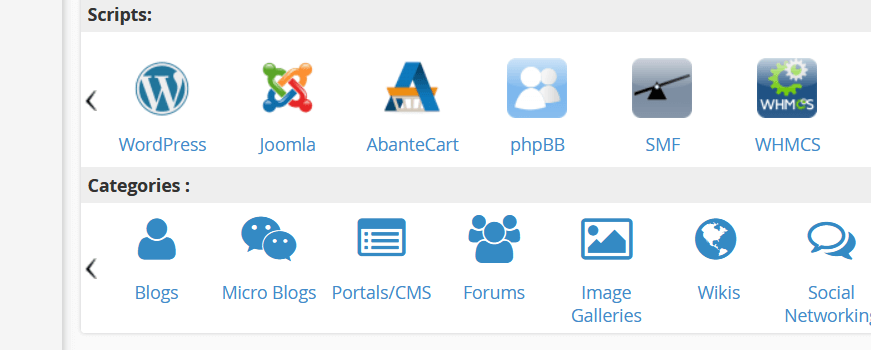
Step 3 – Click on WordPress Option
Now you will see love letter of WordPress….Ha ha ha… just kidding
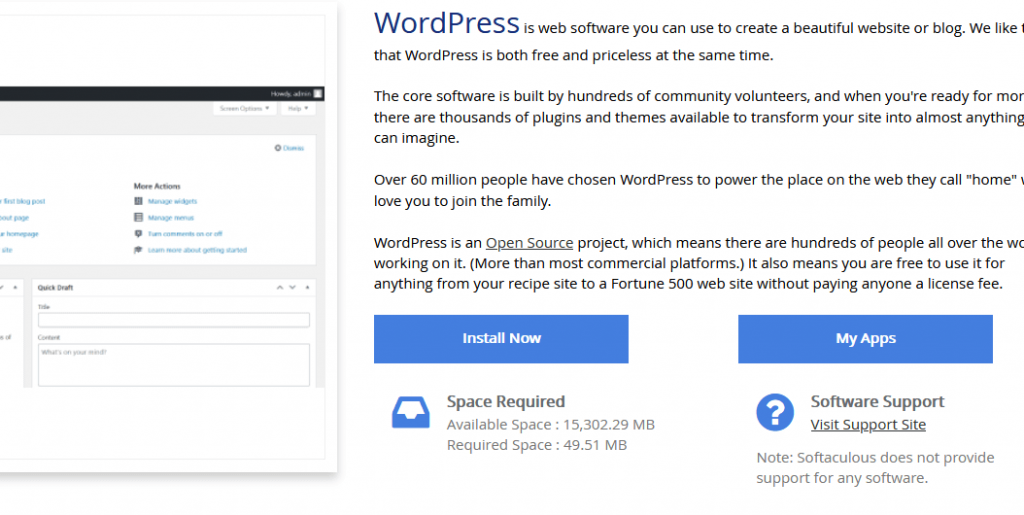
Step 4 – Click on “Install Now” button
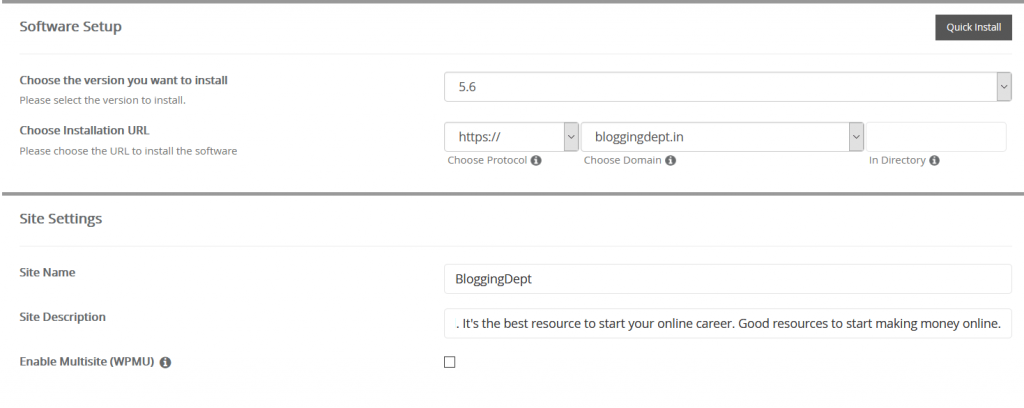
Step 5 – Full fill the following information
- Software Setup: Don’t touch the version setting here. Another is you have to add your Domain Name there.
- Site Setting: Here You need to add Your Website name and its description. Don’t enable Multisite.
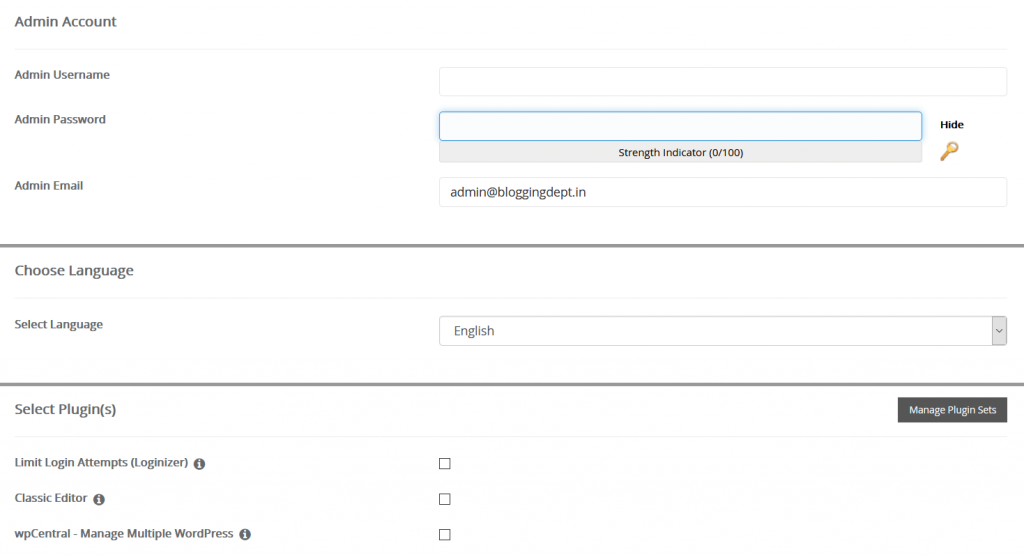
- Admin Account: You can add your username, user password, and Admin email.
- Choose Language: Select your website language here.
- Select Plugins: Don’t touch this Block
- Select Theme: Here you have select the theme for your website.
Step 6 – Click on “Install” Button
(After Install button you can see “Email Installation Details to” add your live email id)
Now wait for progress bar, once it full fill you will get the congratulations message on your window.
There you go! now you have WordPress website.
If you want to login to your WordPress you have to –
Step 7 – Type “yourdomain.com/wp-admin”
Final Words:
This is the correct way to Install WordPress in cPanel. If you have any other way to install WordPress in cPanel share it with me.
If you like this article, Share it with your friends and help me to get famous.


Very Informative Article
Marvelous, what a web site it is! This weblog presents valuable facts to us, keep it up.
I really liked this post i read your blog pretty often, and you’re constantly coming out with a lot of great stuff. I embedded this on my facebook, and my followers adored it.
It’s truly very complex in this full of activity life to listen news on TV, so I only use world wide web for that purpose, and get the hottest information.
I was recommended this blog by my cousin. I’m not sure whether this post is written by him as nobody else know such detailed about my trouble. You are wonderful
I was recommended this blog by my cousin. I’m not sure whether this post is written by him as nobody else know such detailed about my trouble. You are wonderful
I am really thankful to the owner of this web page who has shared this great piece of writing at here.
Amazing! Its genuinely amazing article, I have got much clear idea on the topic of from this article.
Intresting, will come back here more often.
Guys tto my personal blogroll.
I really liked this post i read your blog pretty often, and you’re always coming out with a lot of great stuff. I contributed this on my fb, and my followers reallyliked it.
This great article has truly peaked my interest. I am going to bookmark your website and keep checking for new details about once a week. I opted in for your RSS feed too.
Thank you so much
Just want to say your article is as surprising. The clarity in your post is simply great and i can assume you are an expert on this subject. Fine with your permission let me to grab your feed to keep up to date with forthcoming post. Thanks a million and please continue the rewarding work.
Good day! Would you mind if I share your blog with my zynga group? There’s a lot of folks that I think would really appreciate your content. Please let me know. Many thanks
What’s up to all, the contents present at this web page are actually remarkable for people experience, well, keep up the good work fellows.
In case you’re happy, you could even be handled to your live exhibit by well-known bands and entertainers, totally free.
I think the admin of this web page is truly working hard for
his website, as here every material is quality based material.
What’s up, constantly i used to check webpage posts here
early in the dawn, since i love to gain knowledge of more and more.
It’s truly a great and useful piece of information. I’m happy that you simply shared this
useful info with us. Please stay us informed like this.
Thanks for sharing.
Hello There. I discovered your weblog the usage of msn. This is an extremely neatly written article. I will make sure to bookmark it and return to read more of your helpfulinfo. Thanks for the post. I will certainly comeback.
thank you very muchh.
wonderful publish, very informative. I’m wondering why the opposite experts of this sector do not notice this. You should continue your writing. I am sure, you’ve a huge readers’ base already!
Good day! This is my first visit to your blog! We are a team of volunteers and starting a new initiative in a community in the same niche. Your blog provided us beneficial information to work on. You have done a extraordinary job!
It’s the best time to make some plans for the long run and it is time to be happy. I’ve learn this put up and if I could I wish to recommend you some fascinating issues or tips. Maybe you could write subsequent articles relating to this article.
Hello. Great job. I did not anticipate this. This is a splendid story. Thanks!
thank you very much.
Thanks valuable info, anyone want to shift from blogger to wordpress it will help a lot, good keep going
Thank you so much sir