YouTube comment failed to post is an error occurs due to several technical reasons. In this article, I will tell you some things that may be the reason for not being able to comment on YouTube.
First of all, you need to know why this happens? Sometimes this issue is found only on some particular YouTube channels. You couldn’t comment on that particular video. The comment shows you the failed message on your screen. Don’t worry about that. Sometimes it shows you are blocked from a particular channel or sometimes your comments cannot be seen by anyone, they get hidden immediately
This problem won’t get fixed by itself, you have to do something to fix the problem. let’s get started:
Why you are failed to post comment on YouTube?
As we all know every digital platform works on an algorithm. YouTube is one of the most popular social media platforms. Therefore the creator and engineers have created its algorithm stronger than others.
- Billions of people come to YouTube to watch videos, and few of them are spammers. Whose purpose is to spam, they frequently comment on videos without watching the video.
- Nowadays comment bots are also seen on YouTube, which makes wrong comments not only on uploaded videos but also on live videos.
- There are some people on YouTube who comment on their own videos in order to show more comments on their videos.
- A comment can also be failed to post on YouTube in case someone reports the comment that you posted somewhere.
So YouTube takes action to stop such black acts, due to which sometimes we are not able to comment.
Also read: How to increase YouTube Shorts video quality?
How to counter trouble to post comment on YouTube?
The following are some tips and tutorials that you can follow to encounter YouTube comment failed to post issue:
1. Try after playing half video
Spammers often comment on a video without watching it. That’s why you are also considered a spammer sometime when you try to comment at the beginning of the video.
The first thing you have to try when YouTube does not allow you to comment is:
- Close the YouTube app completely on your device.
- Open the YouTube app and play the same video that you can find in the Watch history of YouTube.
- Then try commenting after watching half or more part of that video.
2. Try using a desktop YouTube site
Many people have found that sometimes there is some glitch in the YouTube app. Therefore you can comment by using a desktop site on your PC or mobile.
How to access the desktop mode of YouTube on mobile?
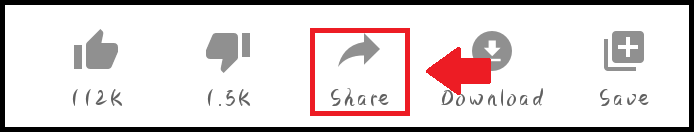
1. Click on the “Share” button of the video.
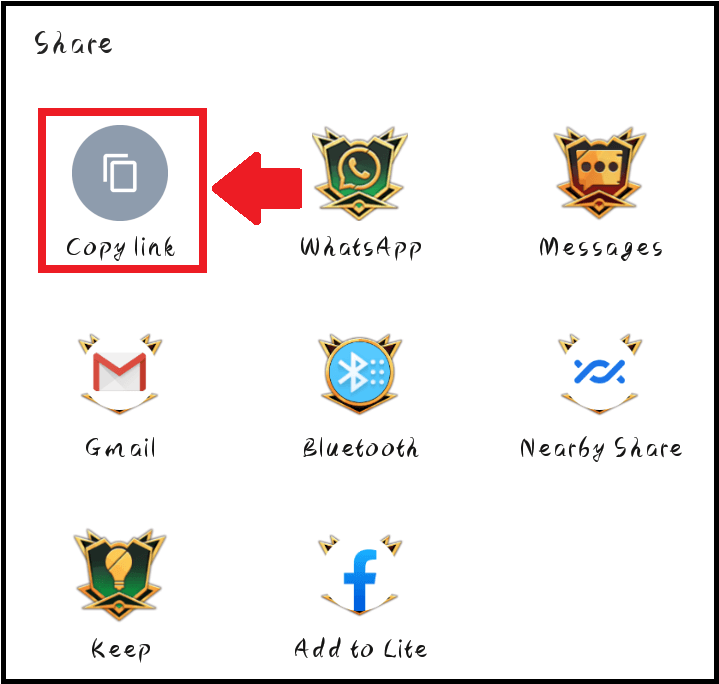
2. Click on the “Copy link” button.
3. Go to Chrome browser on your mobile, and go to the YouTube video that you want to comment on. For that browse that video link in Chrome.
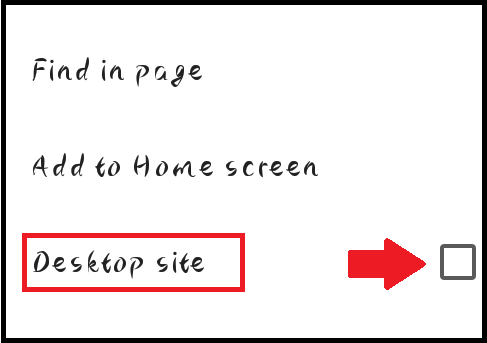
4. At the top right corner you will see the three-dot button, Click on it. Enable desktop mode by ticking on the empty box as shown in the image.
5. Here you are on the desktop mode of YouTube. Now try commenting after watching half or more videos.
This may be the solution to the issue of YouTube comment failed to post if the reason for the error is relevant.
3. Clear cookies and data of the YouTube app
Sometimes you have to face trouble commenting because of the cookies of the YouTube app. The best practice to repair this is to clear the cookies and data of the YouTube app. Here are the steps to do so:
1. Long press the YouTube app and go to the App Info option.
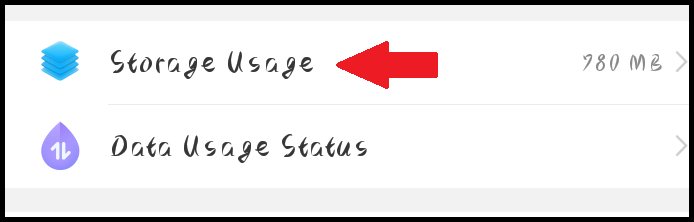
2. Go to Store and cache option.
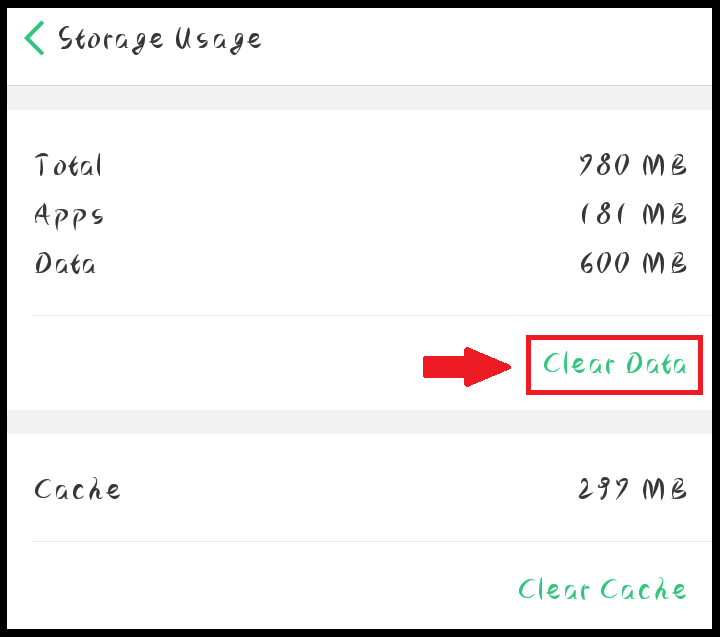
3. Tap on the “Clear Data” button.
4. Open the YouTube app again and check whether the problem is discontinuous.
By doing this you will definitely get solved your problem. Congratulations!
4. Check whether the YouTube app is up to date
YouTube often introduce new features to make the user experience better. They add these features to the newer version and release that version for users to download.
In this way, when a newer version is released the engineers do not work as effectively on old versions. Therefore you may have to face many glitches like YouTube comment failed to post.
Updating the YouTube app can wrap up this problem. You just need to check whether your YouTube app is up to date in PlayStore and AppStore.
5. Report YouTube comment failed to post error
After trying all of the above methods the error is not solved, it is happening due to some critical reason. Maybe YouTube has aborted the comment action on that video. In this case, no one is allowed to comment on that video.
But if it is not so, the reason for your comment failed to post on YouTube is something else. Maybe you are blocked by YouTube from commenting.
In this case, you can appeal to YouTube to open your account for commenting. Here are steps to appeal to YouTube:
1. Tap on your profile button in the YouTube app
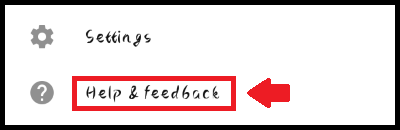
2. Click on the “Help & Feedback” button.
3. Now click on the “Ask the Help community” button
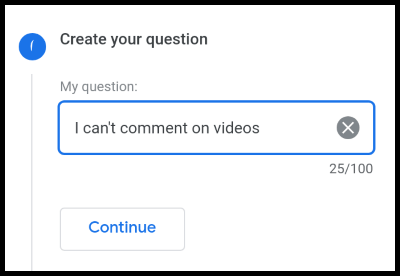
4. Explain your problem in short “Exa. Why I am not able to comment on videos?” as shown in the image.
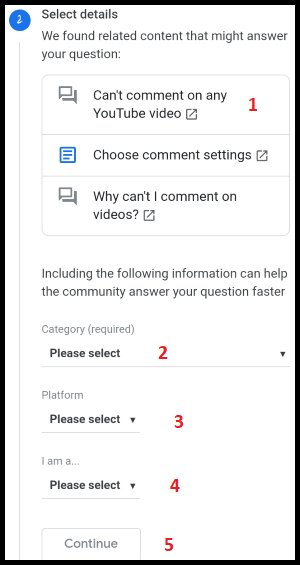
5. Select “Can’t comment on any YouTube video.”
6. Choose any category that includes the word ‘comment’.
7. Choose your YouTube type means where are you facing trouble commenting, Android or Mac or desktop.
8. Select Viewer against ‘I am a…‘ and press the “Continue” button

9. Add a short description of your problem and add a link to the video on which you are facing the problem.
10. Fill the captcha and press the “Post” button.
Now you have to wait for YouTube’s reply. They will do what they can do from their end and inform you.
Also read: How to get ride of “unable to comment on Facebook?

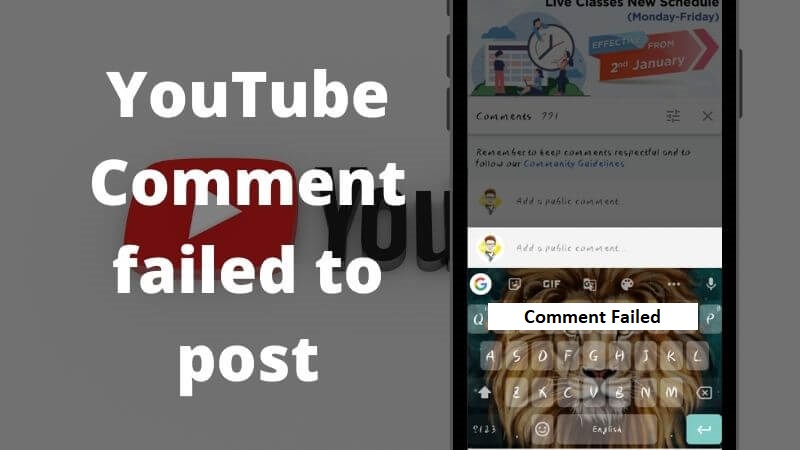



Thanks for finally writing about > Problem Solved – YouTube Comment Failed To
Post – BloggingDept < Loved it!
Spot on with this write-up, I actually believe that this site needs far
more attention. I’ll probably be returning to read more, thanks for the info!
Hey there, You have done a great job. I will definitely dig it and personally suggest it to my friends. I am sure they will be benefited from this site.
Very nice post. I just stumbled upon your weblog and wished to
say that I have truly enjoyed surfing around your blog posts.
In any case I’ll be subscribing to your feed and I hope you write
again very soon!
Hurrah, that’s what I was looking for, what a stuff!
present here at this website, thanks admin of this web site.
Aw, this was a very nice post. Taking a few minutes and actual effort to create a really good article… but what can I say…
I hesitate a whole lot and never seem to get anything done.
Hello to everybody, it’s my first go to see of this
weblog; this website includes remarkable and actually excellent information in favor of readers.
Nice bro thank you.
The article is really excellent. Every time I read it, I get information again.
The best article I’ve read in a long timee.
Nice bro thank you.
Wow! In the end I got a website from where I can really take valuable data concerning my study
and knowledge.
Nice bro thank you.
Thank you for this beautiful article. Waiting for the more …
That is a very good tip especially to those fresh to the blogosphere.
Brief but very precise information… Thanks for sharing this one.
A must read post!
The article is really excellent. Every time I read it, I get information again.
The best article I’ve read in a long time….
The article is really excellent. Every time I read it, I get information again.
The best article I’ve read in a long time…
Nice bro thank you.
I was also suffered from this issue, now I have solved it
Thank you so much for this trick
Very nice post
Everything is very open with a clear explanation of
the challenges. It was really informative. Your site is very useful.
Thanks for sharing!
It’s really working, but nobody runs YouTube on browser in mobile.
Way cool! Some very valid points! I appreciate you penning this write-up plus / the rest of the site is really good.
This is my first time go to see at here and i am really impressed / to read all at alone place.
Very good blog post. I absolutely love this site. Keep it up!
If you are unable to comment on youtube that means someone reported you
very good. I totally agree.
Really working tricks
your article is wonderful, thanks
we love this blog. nice post.
This website is very familiar to me