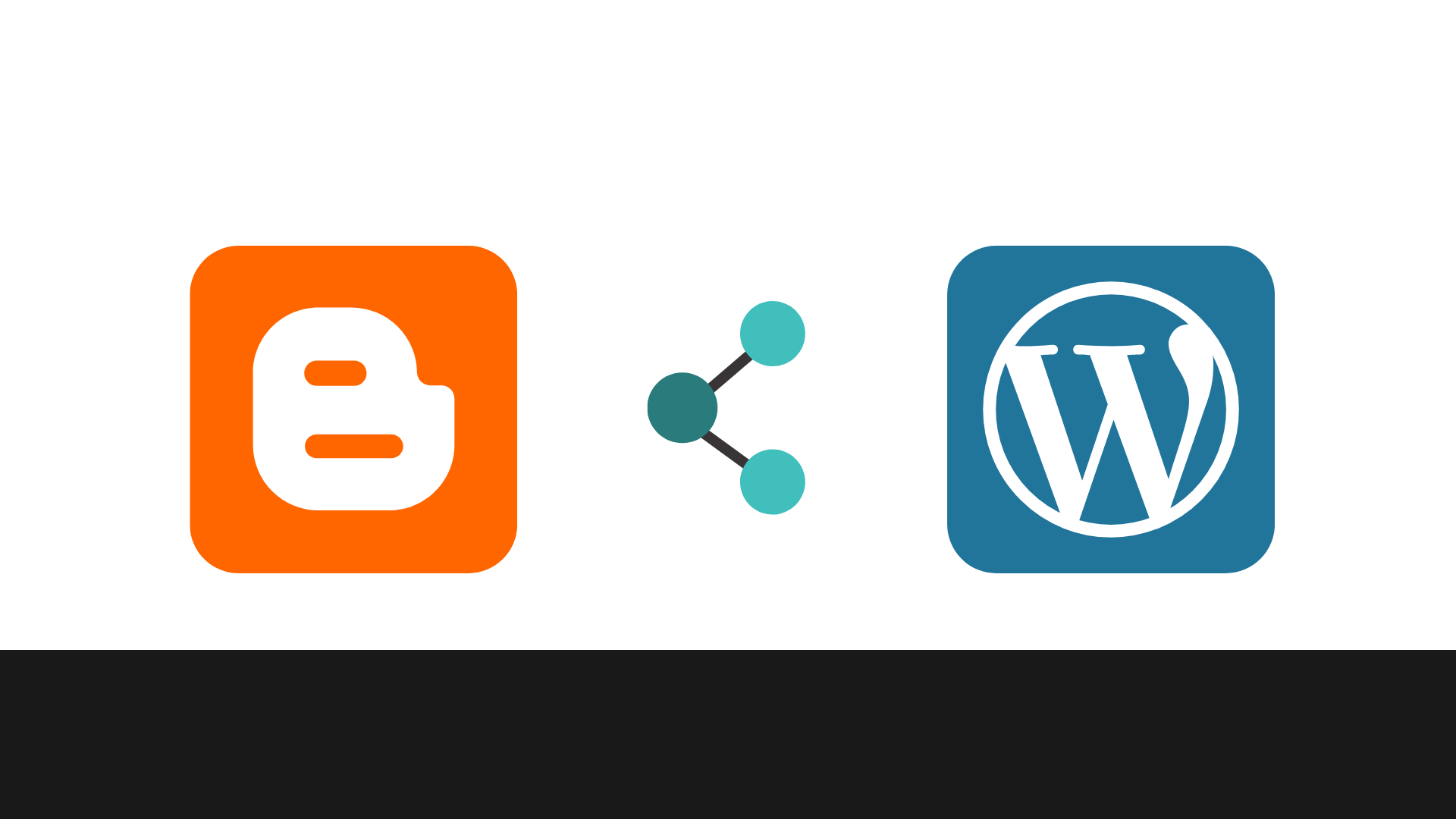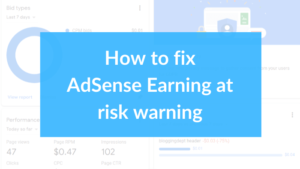If you want to Migrate your Blog from Blogger to WordPress, read this article carefully. Because I gonna show you the only way you have to do for it.
If you don’t know what is Blogger and WordPress then I am telling to you “Blogger and WordPress is the very popular platform to do blogging”. In the whole world, there is no one platform that is more used in comparison to these.
If you are a beginner the blogger will be best platform for you. Because there you have not to spend a single rupee.
What needs to Migrate Blogger to WordPress?
Blogger is the basic platform for blogging you know it. I am not telling that the blogger is not good, it is okay. Not bad. But there are so many limits on blogger. You can not design your blog like WordPress. Therefore you need to move your blog from blogger to WordPress.
There are a lot of ways to customize your blog in comparison to Blogger. You can do any word with a single click on WordPress, In blogger, you have to add a special script for that work.
That means a lot of benefits you will get from WordPress in compare to Blogger.
If you have become a pro in blogging, you won’t get satisfaction with Blogger. This is the biggest reason for those people who want to become a pro blogger.
For moving to WordPress, first you need to buy a Custom Domain and Hosting. After that you need to Install WordPress for your website.
Let get start the tutorial –
Follow the Steps to Move to WordPress
Firstly you need to download your data from Blogger which you have to put in WordPress. for that –
Step 1 – Go to your blogger blog dashboard
Step 2 – Now go to “Settings” of your blogger blog
Step 3 – Scroll down and find “Manage Blog” settings
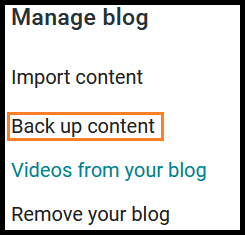
Step 4 – Now click on “Back up content” button
Step 5 – Download the back up file from there
Now you need to install one plugin in your WordPress to importer the blogger back up file into it. for that –
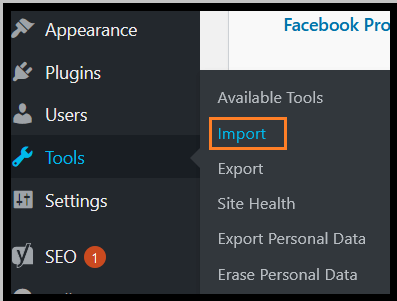
Step 1 – Go to Tools option in WordPress dashboard
Step 2 – Now click on Import
New window will open as shown in image
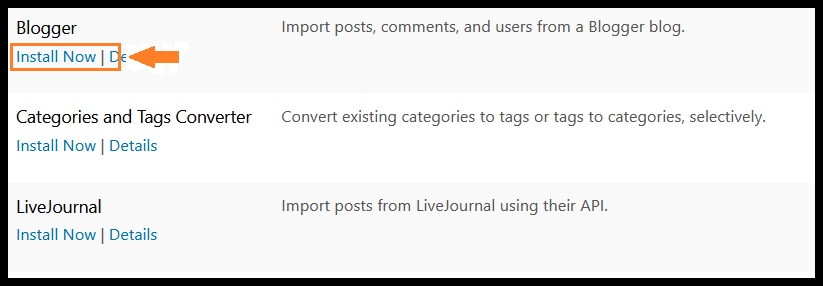
Step 3 – Click on “Install Now” button
After downloading Blogger importer, The “Install Now” but replace with “Open Importer” button
Step 4 – Click on “Open Importer” button
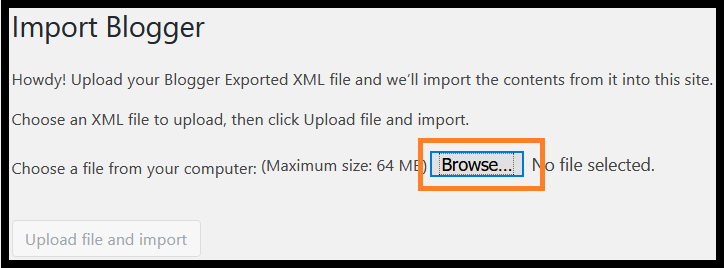
Step 5 – Upload the Blogger back up file by using “Browse” button
Step 6 – Click “Upload file and import” button
Now it will ask you for Author’s name, why? Because in back up file from Blogger has your blogger information. Either you can use your Author’s name as you have mentioned in Blogger or you can use the name you have entered in WordPress at the time of Installation.
Congratulation! We have done it successfully. How easy was it or not!
Now your blogger blog have become the WordPress blog. If you have not budget to purchase the hosting then –
If you have any query than you can tell me, comment below or you can direct contact me.
Is this article helpful? If yes, share it with your friends and relatives. They will also learn how to migrate Blogger to WordPress?