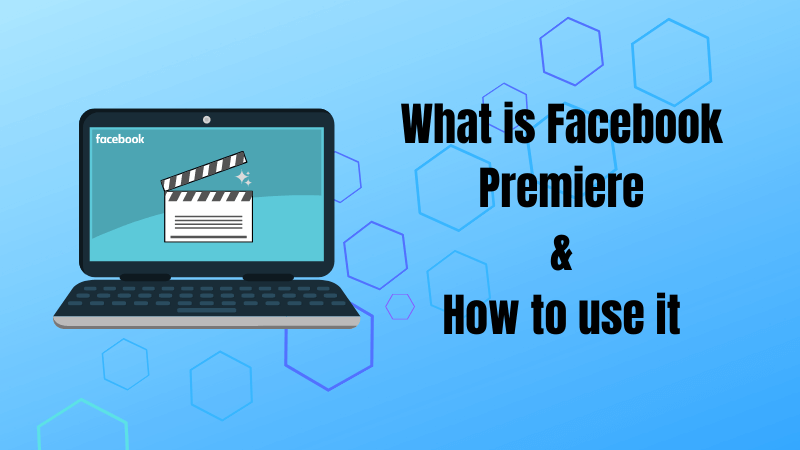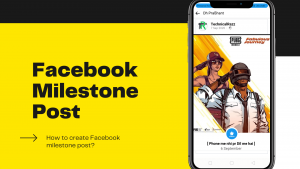If you are looking for best to get more views on your Facebook videos, this article is very helpful to you. Today I am telling you the technique which will help you to get more views on your videos. The name of that technique is Facebook Premiere.
As you know there are billions of people visit Facebook daily. Facebook has given you the facility to show your talent. Therefore There are many types of post you can do there. To use this facility you need Facebook page first.
What is Facebook Premiere?
Facebook premiere is like a tool use for upload and schedule your videos to broadcast live on your Facebook page. As you see the timer on top corners on your television between advertisement. That timer denote in how much time next program will broadcast. Similarly premiere use for stuck timer before your uploading a video. It’s biggest benefit is ‘you can upload pre-recorded video’ as live video on your page.
If you are looking for the best technique to increase your Facebook reach, you can check the best trick here.
As like YouTube premiere, you can see here also the timer clock on the screen. You can set time in the timer. To get notification to your subscribers the ‘Get Remainder’ button available here. This button will help to your viewers to get notification of video before broadcast live.
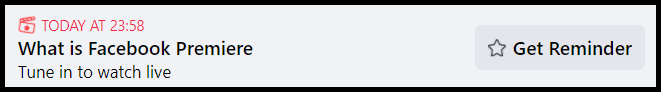
Your subscribers will get first notification 20 minutes before your premiere begin. Three minute before the live broadcast, your viewers will get second notification. Therefor they should join to your live broadcast. There they will do reaction, comments and share your broadcast.
Steps to set up Facebook Premiere
It will allow you to set up premiere 10 minutes before to the time of your broadcast. And also you can schedule the premiere before 7 days of broadcast.
To premiere a video on your page, you must need new video. I mean nobody should have uploaded your video before you. Even shouldn’t be uploaded some part of your video too. If you upload already uploaded video. Not only you will get the notification but also the original owner of that video receive the notification. If the original owner is willing to destroy his video from your page, he will do that easily. Therefore you need to use your own made videos.
If you want show business ads between your video, Facebook has announced the facility named Facebook In-stream ads. This feature give you the chance to earn money with Facebook.
There are also some terms, if you are willing to upload video by using premiere. You need to follow the following criteria to upload video using premiere –
- Video may not be less than 3 minute in length
- It may not be larger than 1920 x 1080p
- You can’t upload more than 10GB file sized video
- Your video should be in SD format
It is very easy to create a premiere on your page. let get started step by step tutorial –
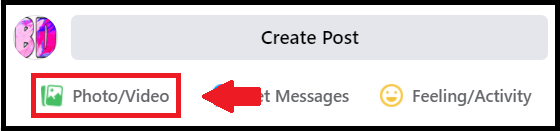
Step 1 – Click on Photo/Video button on your page
Step 2 – Select the video which you have to upload on your page from your PC/laptop/mobile and open it
Step 3 – Add the attractive title to your video
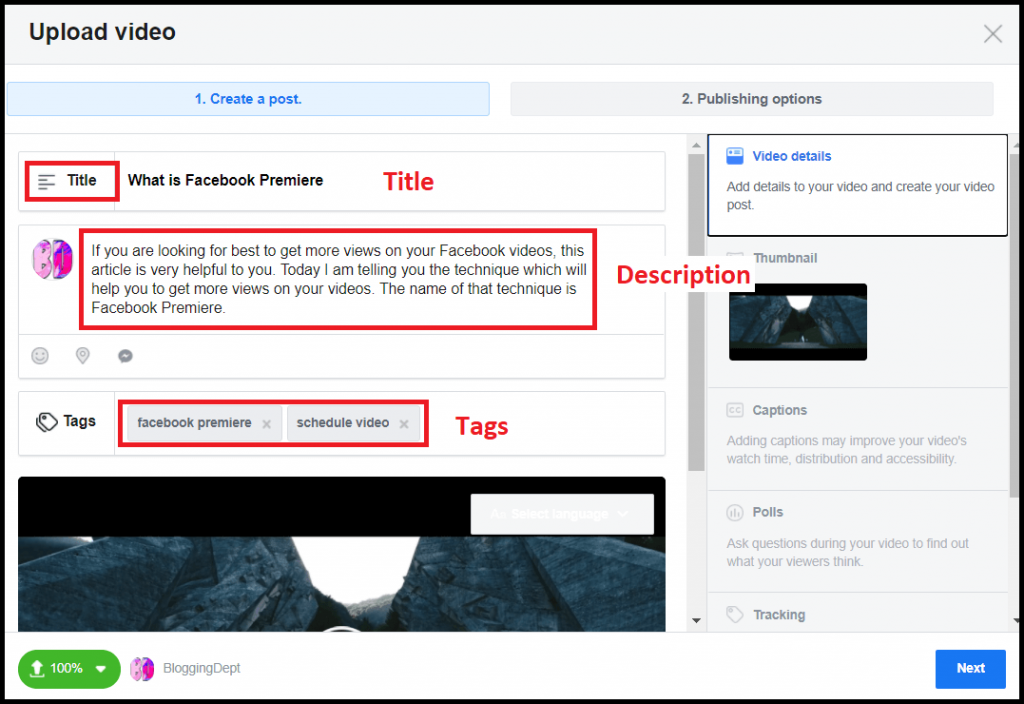
Step 4 – Write a massive description for it
Is it mandatory to write description?
Yes this is mandatory to write the description. As like SEO of your blog post, here also description work. Therefore you need to write the good description. Description help to Facebook to understand that what your video is about. So you have to write description carefully.
Step 5 – Now you have to add tags to your video therefore Facebook will understand what your video about. Depend upon it Facebook will give you preference.
Step 6 – If you want to add thumbnail to your video, you can add it by clicking on “Thumbnail” option
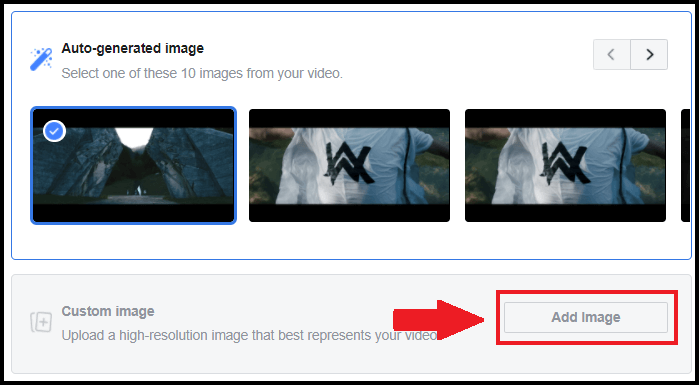
Step 7 – After that click on “Add Image” button in thumbnail session. Auto-generate image is the option to select image from your video.
Step 8 – Click on next button
Step 9 – Select the video upload option Premiere as shown in image
Step 10 – Set date and time
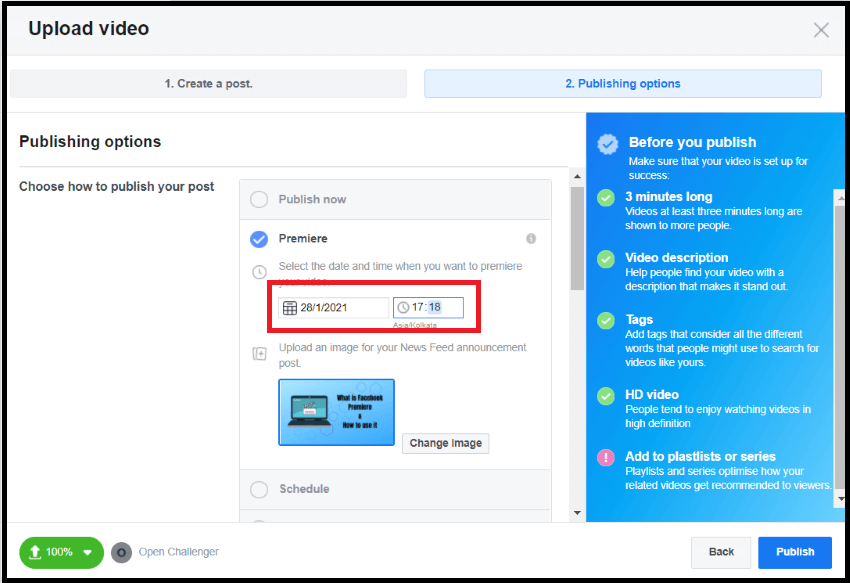
At the right of the Facebook window, you can see “before you publish”. You can see your progress there. If you have added the video with 3 minute length, the first option will blink green. When you add description to your video, the second option will blink green. Third option will blink, if you have already added the description to your video. Go and add a massive description, if you haven’t added it. You need to add HD video. HD means your video’s resolution must be 1080 x 720p. If you add your video in playlist or series, it will blink green.
Step 11 – After this all process click on “Publish” button
Hey there! you have successfully done it. But before doing it on your professional or main page, you need to do practice on it. For that create a dummy page and try to schedule premiere there.
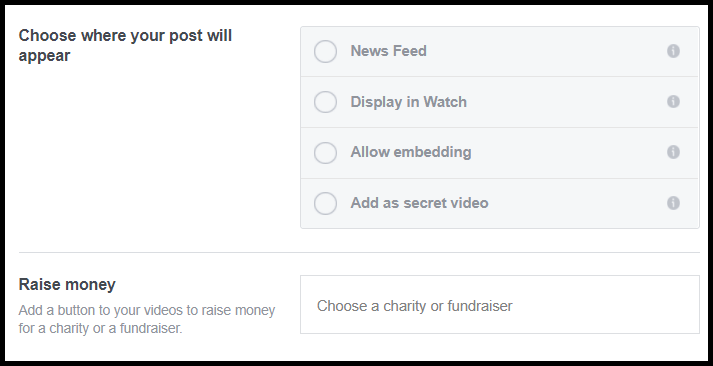
Choose where your post will appear – It use for take the facility to show your post to your viewer in their News Feed, watch. You can also embed your video with third party. If you tick on secret video option, your video will reach upto to embedded people and the people who have the video link.
If you have monetization with Facebook Fan Subscription, this facility you can get in work. You need to send the video link to only people who have purchased your monthly subscription. For that very important roll of secret video facility.
Raise money is the option you can use it for add special button to your video to collect money for charity and fundraiser. It includes GiveIndia, Arti for girl and mare on charity foundations.
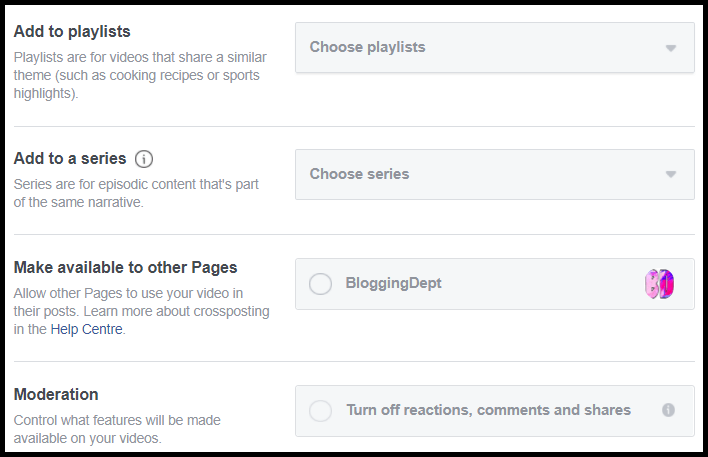
Add to playlists use for arrange your video in a bundle. Suppose you upload videos of cooking as well as sports, therefore you want to arrange it in their niche. Playlist is thing which use for arrange all videos in their bundle.
Add to series use for arrange your videos in a series. Sometime you make a course for your viewers. Where you will assemble whole course by their number? You will get series in use.
Make available to other pages is the option use for make your video usable for your another pages.
Moderation is the control option. It control the features I mean if you are looking for turn off react, comment and shares feature from your video, this feature is for you.
Advantage to use Facebook Premiere
1. Suppose you are uploading a video without premiere. The people who followed your page, receive your video notification. But they receive notification after uploading.
Another way, If you upload video by premiere, at the time of set schedule your Facebook send premiere message to your subscribers. At the time of premiere start they will receive another message. At the 3 minute prior they receive another one message. That means your viewers won’t late to come to your stream.
2. If you are only one man behind your page, this facility proven best for you. Because while broadcasting you will communicate with people in comment.
3. As you know every second person has not confidence to go in-front of camera live. This is the good solution for you. You can go live without going in-front of camera. Only you need to do a thing that is add premiere to your video and after that upload your recorded video. People will think that you are on camera.
Conclusion
Facebook premiere is the best feature for you to upload and broadcast a massive video with best way. What do you think about it tell me in comment. If you find some mistake in this article tell me, I will correct it.
All this things you do for generate money from Facebook. I have written the best article for you – The best ways to earn money from Facebook.